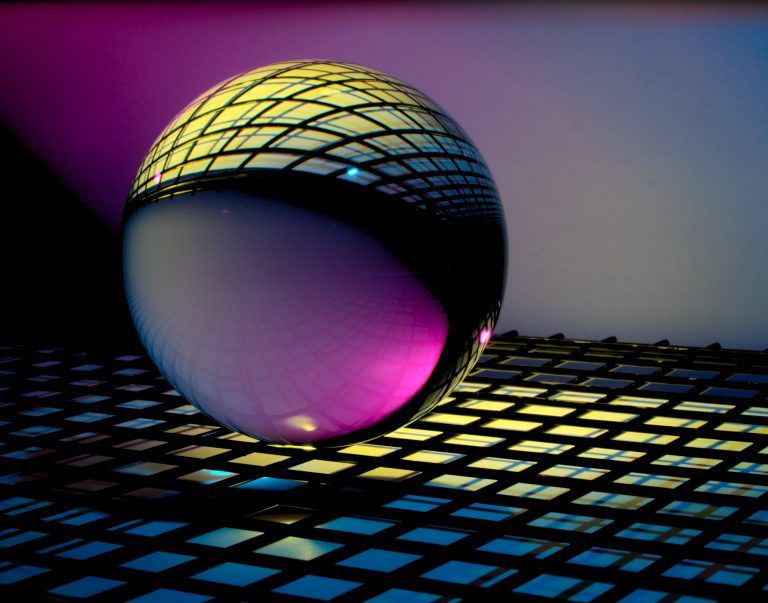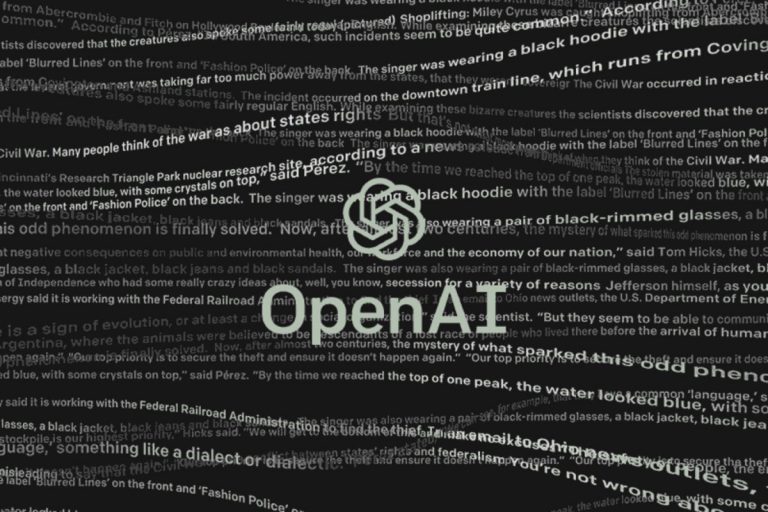With technologies constantly evolving, the need to use a new platform isn’t just important from a technology standpoint. Newer platforms ultimately provide access to additional features, modern approaches to user experience and a faster experience overall. These all enable a website to stand out amongst a business’ competition, if implemented correctly. In this blog, I’ll be covering trending platforms for website design and development in the context of public facing websites. To make the discrepancy further, for this blog I’ll be excluding ecommerce platforms and web app development technologies (web apps simply being websites that enable your users to login and interact with user generated content). Before I commence on a comparison of the various platforms, it’s worth identifying that technology changes very quickly, and keeping up is no easy task. In fact, you shouldn’t change platforms just to keep up, as this can become an endless journey (and potentially a full time job, if you move quickly enough).
I’ll start by covering platforms with no server hosting required (Wix, Squarespace), before delving into those that do (WordPress, Drupal) and eventually loop around to a custom build (React JS, Vue JS, Gatsby JS). Each solution is dependent on the business and your resources, so bare with me if the technology isn’t for you.
Wix
Wix is a website builder enabling non technical people to setup a website ridiculously fast. Despite its biggest competitor being Squarespace (which I’ll speak to shortly), Wix recently updated their framework to use React JS. For context, React JS is a technology favoured by the tech community due to the speed of the platform. We will cover the technology briefly later when comparing custom technologies, however, the takeaway message is that Wix is a business strongly favouring high quality web development (despite being a platform that suggests the user of the platform has little awareness of technology). If the technology isn’t important to you, Wix boasts the fact that it is ultimately the best all round website builder, focussing on ease of use for a quick setup. If you need a platform that will have minimal confusion during setup, this platform is for you.
Squarespace
Where Wix boasted ease of use, Squarespace focuses on design customisation. Enabling the user to switch design templates (even once the site is live) and tweak the design seamlessly, this platform is definitely built for the design hungry user with no technical knowledge. The platform can be tricky to navigate at times, but there is substantial depth allowing most key functions that you’d expect from a website builder.
WordPress
WordPress is the bridge between website builders and content management systems. This is because WordPress is ultimately both. They offer a website builder and a content management system. Shut the front door, why would you even need to look elsewhere?! In my opinion, WordPress hits the perfect market as they are neither the best website builder nor the most technologically advanced content management system. They’re built for the blogger and the marketing professional, respectively. Let’s start with the website builder. Their website builder solution enables a user to seamlessly setup a blog or other public facing website with ease. It has a high degree of customisation, but to take it to the next level, you need to upgrade to the content management system (CMS). The CMS is a marketer’s best friend. While not offering the most advanced feature set, it is coupled with search engine optimisation and social media marketing plugins that enable it to be used seamlessly by marketing teams. This makes it incredibly relevant for businesses both small and large. The drawback is that this was ultimately built as a blogging platform (and not prepared for the growth they achieved). Therefore, the platform does suffer from a scalability and security standpoint.
Drupal
Drupal is the heavyweight contender in the CMS category. There used to be quite a few content management systems in the market. However, with WordPress owning the marketing world, Drupal has stepped up and dominated the enterprise and government public facing website sector. As an open source solution (like WordPress), it was the first content management system I developed with personally (with Drupal 6, we’re now at Drupal 8). It is also used as the technology for public facing websites across NASA, The White House, various universities and television networks. In short, it’s the CMS you should be using if you require complex content management processes (such as deep permissions and reporting). For my developer friends out there, Drupal also offers headless development, which means it can be built seamlessly in tandem with the below JavaScript libraries.
While there are other platforms like Adobe Experience Manager and NationBuilder worth considering, I wouldn’t advise either of these solutions are used as your primary public facing website technology.
Custom Build (React JS, Vue JS, Gatsby JS)
The comparison of these three technologies is bound to land me in trouble, but I’ll provide a breakdown nonetheless. The short disclaimer I’ll provide is that what I’m about to share is in the context of public facing website development. Ultimately, as websites scale up, these rules could be invalid very quickly. React JS revolutionised web development after Angular was released. It is a high performance library that is constantly evolving alongside the assistance of a strong open source development community. However, in many cases, it is too heavy weight for a public facing website (disregard if you read the Wix section above, theirs needs to be an exception as they support so many websites). Vue JS is the happy medium between React and Gatsby. It is more lightweight, with compression algorithms that astound me. However, it isn’t the optimal solution if you’re looking for a quick build with fast load time. This is because Gatsby JS emerged to tackle this very problem. Gatsby hits the sweet spot, as a library enabling developers to build static websites incredibly fast, which are extremely performant. Having used this technology soon after its release and testing its performance, I’ve been incredibly impressed (and would consequently advise it to anyone building a new lightweight public facing website that needs to leverage custom technologies). It is ultimately best for static websites though, where React and Vue are built for apps (and consequently, are much more dynamic).
In summation, there are two messages to take from this blog. Firstly, you should make sure you spend ample time weighing up the technology most suitable to your use case. Most businesses (regardless of the industry and size) tend to use a content management system, with the use case orchestrating the decision. Secondly, your web developer is the expert in technologies, so make sure you take their advice here. They need to understand your business roadmap, the requirements of your website down the track, and not have any bias towards a particular technology.
If you have any questions, please don’t hesitate to reach out to my team and I via the contact us form here.